This is the legacy 4D documentation web site. Documentations are progressively being moved to developer.4d.com
- 4D Widgets
-
- TimePicker
-
-
 TimePicker and TimeEntry
TimePicker and TimeEntry
-
 TimePicker APPLY DEFAULT VALUES
TimePicker APPLY DEFAULT VALUES
-
 TimePicker DISPLAY SECOND HAND
TimePicker DISPLAY SECOND HAND
-
 TimePicker LCD DISPLAY AMPM
TimePicker LCD DISPLAY AMPM
-
 TimePicker LCD DISPLAY SECONDS
TimePicker LCD DISPLAY SECONDS
-
 TimePicker LCD SET COLOR
TimePicker LCD SET COLOR
-
 TimePicker LCD SET MODE
TimePicker LCD SET MODE
-
 TimePicker RESET DEFAULT VALUES
TimePicker RESET DEFAULT VALUES
-
 TimePicker SET DEFAULT LABEL AM
TimePicker SET DEFAULT LABEL AM
-
 TimePicker SET DEFAULT LABEL PM
TimePicker SET DEFAULT LABEL PM
-
 TimePicker SET DEFAULT MAX TIME
TimePicker SET DEFAULT MAX TIME
-
 TimePicker SET DEFAULT MIN TIME
TimePicker SET DEFAULT MIN TIME
-
 TimePicker SET DEFAULT STEP
TimePicker SET DEFAULT STEP
-
 TimePicker SET LABEL AM
TimePicker SET LABEL AM
-
 TimePicker SET LABEL PM
TimePicker SET LABEL PM
-
 TimePicker SET MAX TIME
TimePicker SET MAX TIME
-
 TimePicker SET MIN TIME
TimePicker SET MIN TIME
-
 TimePicker SET STEP
TimePicker SET STEP
-
4D v19
TimePicker LCD SET COLOR
 TimePicker LCD SET COLOR
TimePicker LCD SET COLOR
| TimePicker LCD SET COLOR ( objectName ; color {; colorG ; colorB} ) | ||||||||
| Parameter | Type | Description | ||||||
| objectName | Text |

|
Name of subform object | |||||
| color | Longint |

|
Value of RGB color (4 bytes) or Value of red component (0..255) if the other parameters are passed | |||||
| colorG | Longint |

|
Value of green component (0..255) | |||||
| colorB | Longint |

|
Value of blue component (0..255) | |||||
The TimePicker LCD SET COLOR command sets the colors for the digits in the objectName subform object (digital clock only).
This command accepts two syntaxes:
- If you only pass the color parameter, you must pass a 4-byte longint whose format (0x00RRGGBB) is described below (the bytes are numbered from 0 to 3, starting from right to left):
Byte Description 3 Must be zero for an absolute RGB color 2 Red component of color (0..255) 1 Green component of color (0..255) 0 Blue component of color (0..255)
Change the clock digits to red:
TimePicker LCD SET COLOR("Subform1";0x00FF0000)
// can also be written: TimePicker LCD SET COLOR ("Subform1";255;0;0)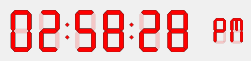
PROPERTIES
Product: 4D
Theme: TimePicker
PAGE CONTENTS
HISTORY
Created: 4D v14
ARTICLE USAGE
4D Widgets ( 4D v19)









