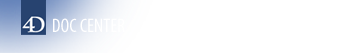This is the legacy 4D documentation web site. Documentations are progressively being moved to developer.4d.com
- 4D Language Reference
-
- System Documents
-
-
 System Documents
System Documents
-
 Append document
Append document
-
 CLOSE DOCUMENT
CLOSE DOCUMENT
-
 Convert path POSIX to system
Convert path POSIX to system
-
 Convert path system to POSIX
Convert path system to POSIX
-
 COPY DOCUMENT
COPY DOCUMENT
-
 CREATE ALIAS
CREATE ALIAS
-
 Create document
Create document
-
 CREATE FOLDER
CREATE FOLDER
-
 DELETE DOCUMENT
DELETE DOCUMENT
-
 DELETE FOLDER
DELETE FOLDER
-
 DOCUMENT LIST
DOCUMENT LIST
-
 Document to text
Document to text
-
 FOLDER LIST
FOLDER LIST
-
 GET DOCUMENT ICON
GET DOCUMENT ICON
-
 Get document position
Get document position
-
 GET DOCUMENT PROPERTIES
GET DOCUMENT PROPERTIES
-
 Get document size
Get document size
-
 Get localized document path
Get localized document path
-
 MOVE DOCUMENT
MOVE DOCUMENT
-
 Object to path
Object to path
-
 Open document
Open document
-
 Path to object
Path to object
-
 RESOLVE ALIAS
RESOLVE ALIAS
-
 Select document
Select document
-
 Select folder
Select folder
-
 SET DOCUMENT POSITION
SET DOCUMENT POSITION
-
 SET DOCUMENT PROPERTIES
SET DOCUMENT PROPERTIES
-
 SET DOCUMENT SIZE
SET DOCUMENT SIZE
-
 SHOW ON DISK
SHOW ON DISK
-
 Test path name
Test path name
-
 TEXT TO DOCUMENT
TEXT TO DOCUMENT
-
 VOLUME ATTRIBUTES
VOLUME ATTRIBUTES
-
 VOLUME LIST
VOLUME LIST
-
 VOLUME LIST
VOLUME LIST
| VOLUME LIST ( volumes ) | ||||||||
| Parameter | Type | Description | ||||||
| volumes | String array |

|
Names of the volumes currently mounted | |||||
The VOLUME LIST command populates the text array volumes with the names of the volumes currently defined (Windows) or mounted (Macintosh) on your machine.
- On Macintosh, it returns the list of the volumes visible at the Finder level. Only the names of the volumes are returned (for example "MacHD", "BootCamp", etc.).
- On Windows, it returns the list of the volumes currently defined whether or not each volume is physically present (i.e. the volume E:\ will be returned whether or not a CD or DVD is actually present in the drive). The names of the volumes are followed by the folder separator character ("C:\").
Using a scrollable area named atVolumes you want to display the list of the volumes defined or mounted on your machine, you write:
Case of
:(Form event code=On Load)
ARRAY TEXT(atVolumes;0)
VOLUME LIST(atVolumes)
//...
End case
Product: 4D
Theme: System Documents
Number:
471
Created: 4D v6
Volume
4D Language Reference ( 4D v20)
4D Language Reference ( 4D v20.1)
4D Language Reference ( 4D v20.2)
4D Language Reference ( 4D v20.3)
4D Language Reference ( 4D v20.4)
4D Language Reference ( 4D v20.5)
4D Language Reference ( 4D v20.6)