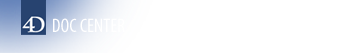This is the legacy 4D documentation web site. Documentations are progressively being moved to developer.4d.com
- 4D Language Reference
-
- Web Server
-
-
 On Web Legacy Close Session database method
On Web Legacy Close Session database method
-
 Web Sessions Management (Legacy)
Web Sessions Management (Legacy)
-
 webServer.start( )
webServer.start( )
-
 webServer.stop( )
webServer.stop( )
-
 Session
Session
-
 WEB GET BODY PART
WEB GET BODY PART
-
 WEB Get body part count
WEB Get body part count
-
 WEB Get Current Session ID
WEB Get Current Session ID
-
 WEB GET HTTP BODY
WEB GET HTTP BODY
-
 WEB GET HTTP HEADER
WEB GET HTTP HEADER
-
 WEB GET OPTION
WEB GET OPTION
-
 WEB Get server info
WEB Get server info
-
 WEB GET STATISTICS
WEB GET STATISTICS
-
 WEB GET VARIABLES
WEB GET VARIABLES
-
 WEB Is secured connection
WEB Is secured connection
-
 WEB Is server running
WEB Is server running
-
 WEB LEGACY CLOSE SESSION
WEB LEGACY CLOSE SESSION
-
 WEB LEGACY GET SESSION EXPIRATION
WEB LEGACY GET SESSION EXPIRATION
-
 WEB SEND BLOB
WEB SEND BLOB
-
 WEB SEND FILE
WEB SEND FILE
-
 WEB SEND HTTP REDIRECT
WEB SEND HTTP REDIRECT
-
 WEB SEND RAW DATA
WEB SEND RAW DATA
-
 WEB SEND TEXT
WEB SEND TEXT
-
 WEB Server
WEB Server
-
 WEB Server list
WEB Server list
-
 WEB SET HOME PAGE
WEB SET HOME PAGE
-
 WEB SET HTTP HEADER
WEB SET HTTP HEADER
-
 WEB SET OPTION
WEB SET OPTION
-
 WEB SET ROOT FOLDER
WEB SET ROOT FOLDER
-
 WEB START SERVER
WEB START SERVER
-
 WEB STOP SERVER
WEB STOP SERVER
-
 WEB Validate digest
WEB Validate digest
-
 WEB Is server running
WEB Is server running
| WEB Is server running -> Function result | ||||||||
| Parameter | Type | Description | ||||||
| Function result | Boolean |

|
True if the Web Server is running, otherwise False | |||||
The new WEB Is server running command returns True if the 4D built-in Web server is running, and False if the Web server is off.
This command returns the running status of the Web Server where it is executed:
| Execution context | Returns the status of |
| 4D stand-alone application | Local 4D Web server |
| 4D Server | 4D Server Web server |
| 4D remote mode (local process) | Local 4D Web server |
| 4D remote mode (4D Server stored procedure) | 4D Server Web server |
| 4D remote mode (other 4D remote stored procedure) | Remote 4D Web server |
You want to check that the Web server is running:
If(WEB Is server running)
... //do appropriate actions
End if
Product: 4D
Theme: Web Server
Number:
1313
Created: 4D v14 R2
4D Language Reference ( 4D v20)
4D Language Reference ( 4D v20.1)
4D Language Reference ( 4D v20.2)
4D Language Reference ( 4D v20.3)
4D Language Reference ( 4D v20.4)
4D Language Reference ( 4D v20.5)
4D Language Reference ( 4D v20.6)