This is the legacy 4D documentation web site. Documentations are progressively being moved to developer.4d.com
- 4D View Pro Reference
-
- 4D View Pro Language
-
-
 About 4D View Pro commands
About 4D View Pro commands
-
 Handling 4D View Pro areas
Handling 4D View Pro areas
-
 4D View Pro Constants
4D View Pro Constants
-
 VP ADD FORMULA NAME
VP ADD FORMULA NAME
-
 VP ADD RANGE NAME
VP ADD RANGE NAME
-
 VP ADD SELECTION
VP ADD SELECTION
-
 VP ADD SPAN
VP ADD SPAN
-
 VP ADD STYLESHEET
VP ADD STYLESHEET
-
 VP All
VP All
-
 VP Cell
VP Cell
-
 VP Cells
VP Cells
-
 VP Column
VP Column
-
 VP COLUMN AUTOFIT
VP COLUMN AUTOFIT
-
 VP Combine ranges
VP Combine ranges
-
 VP Convert from 4D View
VP Convert from 4D View
-
 VP Convert to picture
VP Convert to picture
-
 VP DELETE COLUMNS
VP DELETE COLUMNS
-
 VP DELETE ROWS
VP DELETE ROWS
-
 VP EXPORT DOCUMENT
VP EXPORT DOCUMENT
-
 VP Export to object
VP Export to object
-
 VP Find
VP Find
-
 VP FLUSH COMMANDS
VP FLUSH COMMANDS
-
 VP Font to object
VP Font to object
-
 VP Get active cell
VP Get active cell
-
 VP Get cell style
VP Get cell style
-
 VP Get column attributes
VP Get column attributes
-
 VP Get column count
VP Get column count
-
 VP Get default style
VP Get default style
-
 VP Get formula
VP Get formula
-
 VP Get formula by name
VP Get formula by name
-
 VP Get formulas
VP Get formulas
-
 VP Get frozen panes
VP Get frozen panes
-
 VP Get names
VP Get names
-
 VP Get print info
VP Get print info
-
 VP Get row attributes
VP Get row attributes
-
 VP Get row count
VP Get row count
-
 VP Get selection
VP Get selection
-
 VP Get sheet options
VP Get sheet options
-
 VP Get spans
VP Get spans
-
 VP Get stylesheet
VP Get stylesheet
-
 VP Get stylesheets
VP Get stylesheets
-
 VP Get value
VP Get value
-
 VP Get values
VP Get values
-
 VP IMPORT DOCUMENT
VP IMPORT DOCUMENT
-
 VP IMPORT FROM OBJECT
VP IMPORT FROM OBJECT
-
 VP INSERT COLUMNS
VP INSERT COLUMNS
-
 VP INSERT ROWS
VP INSERT ROWS
-
 VP Name
VP Name
-
 VP NEW DOCUMENT
VP NEW DOCUMENT
-
 VP Object to font
VP Object to font
-
 VP PRINT
VP PRINT
-
 VP RECOMPUTE FORMULAS
VP RECOMPUTE FORMULAS
-
 VP REMOVE NAME
VP REMOVE NAME
-
 VP REMOVE SPAN
VP REMOVE SPAN
-
 VP REMOVE STYLESHEET
VP REMOVE STYLESHEET
-
 VP RESET SELECTION
VP RESET SELECTION
-
 VP RESUME COMPUTING
VP RESUME COMPUTING
-
 VP Row
VP Row
-
 VP ROW AUTOFIT
VP ROW AUTOFIT
-
 VP Run offscreen area
VP Run offscreen area
-
 VP SET ACTIVE CELL
VP SET ACTIVE CELL
-
 VP SET ALLOWED METHODS
VP SET ALLOWED METHODS
-
 VP SET BOOLEAN VALUE
VP SET BOOLEAN VALUE
-
 VP SET BORDER
VP SET BORDER
-
 VP SET CELL STYLE
VP SET CELL STYLE
-
 VP SET COLUMN ATTRIBUTES
VP SET COLUMN ATTRIBUTES
-
 VP SET COLUMN COUNT
VP SET COLUMN COUNT
-
 VP SET CUSTOM FUNCTIONS
VP SET CUSTOM FUNCTIONS
-
 VP SET DATE TIME VALUE
VP SET DATE TIME VALUE
-
 VP SET DATE VALUE
VP SET DATE VALUE
-
 VP SET DEFAULT STYLE
VP SET DEFAULT STYLE
-
 VP SET FIELD
VP SET FIELD
-
 VP SET FORMULA
VP SET FORMULA
-
 VP SET FORMULAS
VP SET FORMULAS
-
 VP SET FROZEN PANES
VP SET FROZEN PANES
-
 VP SET NUM VALUE
VP SET NUM VALUE
-
 VP SET PRINT INFO
VP SET PRINT INFO
-
 VP SET ROW ATTRIBUTES
VP SET ROW ATTRIBUTES
-
 VP SET ROW COUNT
VP SET ROW COUNT
-
 VP SET SELECTION
VP SET SELECTION
-
 VP SET SHEET OPTIONS
VP SET SHEET OPTIONS
-
 VP SET TEXT VALUE
VP SET TEXT VALUE
-
 VP SET TIME VALUE
VP SET TIME VALUE
-
 VP SET VALUE
VP SET VALUE
-
 VP SET VALUES
VP SET VALUES
-
 VP SHOW CELL
VP SHOW CELL
-
 VP SUSPEND COMPUTING
VP SUSPEND COMPUTING
-
 4D View Pro Sheet Options
4D View Pro Sheet Options
-
 4D View Pro Range Object Properties
4D View Pro Range Object Properties
-
 4D View Pro Print Attributes
4D View Pro Print Attributes
-
 4D View Pro Cell Format
4D View Pro Cell Format
-
 4D View Pro Style Objects and Style Sheets
4D View Pro Style Objects and Style Sheets
-
 Handling 4D View Pro areas
Handling 4D View Pro areas
When working with 4D View Pro areas in your forms, you need to handle several elements:
- The 4D View Pro form area (4D form object): contains and displays the 4D View Pro object. This area is defined by a name ("Object name" field in the Property list).
- The 4D View Pro object (C_OBJECT type variable or expression): stores the whole spreadsheet contents (see below). You can get or set this object using the VP IMPORT FROM OBJECT or VP Export to object commands.
- The 4D View Pro document (.4vp documents): stores the whole spreadsheet contents in JSON format.
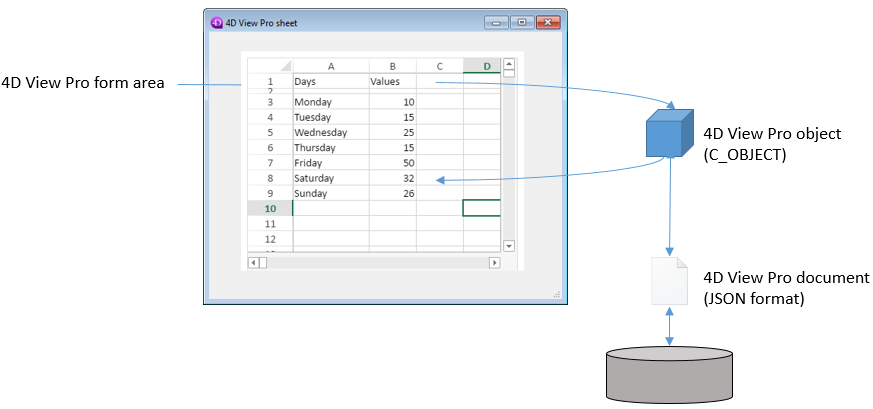
When loading a 4D View Pro object in a form area, 4D generates the On VP Ready form event once the whole area is loaded. You must execute any 4D View Pro code handling the area in this event, otherwise an error is returned.
The 4D View Pro object describes the document and is automatically handled by the 4D View Pro commands. It contains the following properties:
| Property | Value type | Description |
| version | Longint | Internal component version |
| dateCreation | Timestamp | Creation date |
| dateModified | Timestamp | Last modification date |
| meta | Object | Free contents, reserved for the 4D developer |
| spreadJS | Object | Reserved for the 4D View Pro component |
The 4D View Pro form object variable manages information used by the 4D View Pro object. It contains the following variables:
| Property | Value type | Description |
| area | Text | 4D View Pro area name |
| callbacks | Object | Stores temporary information necessary for commands requiring callbacks such as importing and exporting. |
| commandBuffers | Collection | Stores sequentially the commands called by the method and executes them as a batch (rather than individually) upon exiting the method, or if a command returns a value or the VP FLUSH COMMANDS is called. This mechanism increases performance by reducing the number of requests sent. |
| formulaBar | Boolean | Indicates whether or not the formula bar is displayed. Available only for the "toolbar" interface. |
| inited | Boolean | Indicates whether or not the 4D View Pro area has been initialized (see On VP Ready). |
| interface | Text | Specifies the type of user interface:"ribbon", "toolbar", "none". |
Note: The 4D View Pro form object variable is for information purposes only (i.e., debugging). Under no circumstances should it be modified.
Product: 4D
Theme: 4D View Pro Language
4D View Pro Reference ( 4D v19)









