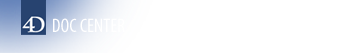This is the legacy 4D documentation web site. Documentations are progressively being moved to developer.4d.com
 Time string
Time string
| Time string ( seconds ) -> Function result | ||||||||
| Parameter | Type | Description | ||||||
| seconds | Longint, Time |

|
Seconds from midnight | |||||
| Function result | String |

|
Time as a string in 24-hour format | |||||
The Time string command returns the string form of the time expression you pass in seconds.
The string is in the HH:MM:SS format.
If you go beyond the number of seconds in a day (86,400), Time string continues to add hours, minutes, and seconds. For example, Time string (86401) returns 24:00:01.
Note: If you need the string form of a time expression in a variety of formats, use String.
The following example displays an alert box with the message, “46800 seconds is 13:00:00.”
ALERT("46800 seconds is "+Time string(46800))
Product: 4D
Theme: Date and Time
Number:
180
Created: < 4D v6
4D Language Reference ( 4D v20)
4D Language Reference ( 4D v20.1)
4D Language Reference ( 4D v20.2)
4D Language Reference ( 4D v20.3)
4D Language Reference ( 4D v20.4)
4D Language Reference ( 4D v20.5)
4D Language Reference ( 4D v20.6)